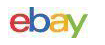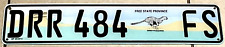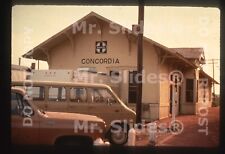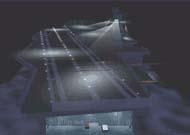One of the finer points of our favourite civy simulator, at least since FS2000, is the weather interface. Allowing us not only change the current weather conditions manually, but also download actual reported conditions via a Jepessen server link-up. But to be honest, the real world wx option was a bit of a flop. It only really catered for low level flyers, leaving the majority jet flyers high and dry, so to speak. Even FS2002, now incorporating high altitude winds aloft didn’t cut the mustard, as areas out side the US suffered from atrocious, instantaneous wind layer transitions – one minute you’re flying with a 30kt crosswind and the next you’re battling with a varying 60kt headwind. Literally.
Fortunately, there is hope. FSMeteo is a program by Marc Philibert, which attempts to rectify MS’s problem, and at the same time add lots of functionality. Fsmeteo is basically everything a flightsimmer needs, in terms of real-world weather. Let’s have a look at what it offers.
First of all, it uses a TCP/IP protocol connection together with information from Flight Simulator to download weather data for your plane’s current position (and the rest of the world if you wish). It downloads the following and implements them to the simulator:
1.Temperature
2. Precipitation
3. Barometric Pressure
4. Visibility
5. Wind speed, Wind direction, and Wind Gust data extending from the surface to high altitudes.
FSMeteo will download the weather data using one of 4 internet connection modes:
Default configuration: This mode should only be used by those with constant internet connections. It updates the weather in flight simulator every six minutes by connecting to the FSMeteo server.
Local Access: This mode is used with LAN connections and uses the LAN’s TCP/IP net connection to download the data. Same as default except to be used on Local Area Networks.
Auto Connect & Disconnect: This mode is better suited to dialup users. It connects to the internet, downloads the current weather and disconnects. It re-establishes the connection every six minutes to update.
Get world Wx & Stay Offline: This is pretty self-explanatory. Fsmeteo connects to the internet and downloads weather for every airport ICAO in the world and disconnects. I find this option the best for me, as I only need to connect once – although the weather would not be as up-to-date the longer you fly.
The installation of FSMeteo was pretty straightforward, all I needed to do was create a specific dial-up connection using my ISP’s number and the name FSMETEO and all was set. You can run the program from any location, but do create a shortcut on the desktop!
The manual which comes with the program is in the form of a well-written, 17 page Word document, explaining everything you need to do to get FSMeteo up and running. When running, the program can decode metar and taf reports which is very handy. You can also set your destination weather to be displayed, helping you to plan your arrival and approach – and there’s even a set of options to fine tune the weather fsmeteo sends to FS. Another handy feature is Import Planning, giving you the winds and other expected weather for all waypoints in any flightplan you import to it – Very Nice!
One of the most impressive features we noticed about FSMeteo was its handling of wind layers and wind layer transitions. Accurate wind speed and direction is implemented for nearly all flight levels; even the high altitude winds are implemented – something of a pre-requisit for jet flyers, especially when crossing the Atlantic. Transitions between layers are nice and smooth, no matter where you are, so your aircraft won’t be hitting force 8 gales climbing through altitudes.
All in all, FSMeteo is a fantastic product. Those of you who regularly fly using real-world weather should not be without this program. The weather data available is updated hourly and its impressive features and weather handling within flight simulator are outstanding. Needless to say, this little gem is a must-have.