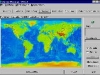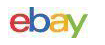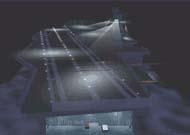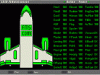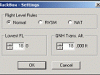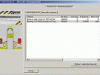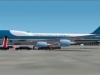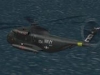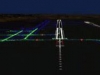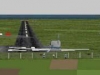Ever had the dream about having your very own airline? No? Well, I can´t blame you. Airlines, its nothing you fool around with, this is serious stuff. If you´re serious about this, you should get the best tools and software ever created. I´ve seen many dreams come true, but a whole bunch of them haven´t came out that well after all. And why is that? Nevermind, let´s leave that behind us and look forward instead. Dear Simmers, I´m proud to introduce one of my best friends. A true friend who makes my life so much easier to live. Who is this guy? Let me put it like this. Do you´ve a friend that gives you $250,000,000 just because you like him/her? I´ve that. Don´t believe me? Its true and the name is “Airline Manager”. Its always there when I need it and it haven´t let me down, ever. That´s what I call a real friend!
AIRLINE MANAGER VO.6.1 – It´s fast, easy to use and all FREE!
Like it? If I may say so, a virtual airline can be a real pain… It´s just problems with it, nothing works not to mention all the paperwork! You don´t have to live with these kind of stuff any more. My friend is here to save you. Maybe you´ll think that the program looks simple but you´ll be amazed over what it can do. Its the inside that counts. Airline Manager “AM” operates with four diffrent toolbars. These´re “Company Operation”, “Finace, Shares, Marketing”, “Flight Data” and “Books”.
You can easily use the diffrent toolbars by pressing F1, F2, F3 or F4. Feel kind of confused when it comes to HTML? Yeah, even more problems there… But as always, not any more. An easy to use “HTML Output” function is included in the program. This includes “Routes”, “Pilot Roster & Wages”, “Company Accounts” and “Company Performance”.
All these functions can easily be used by pressing Shift+Ctrl+F1, F2, F3 or F4. Finally, if you of some reason should get enough of your airline, AM also includes a “Reset all data” function which can be used to erase all information about your airline. This is a useful function when you don´t have to re-install the program to start over.
AIRLINE MANAGER VO.6.1 – Toolbar “Company Operation”
This is the first of four toolbars and can be used by pressing F1. It´s also the default toolbar which will be displayed everytime you start AM. Now we´ve several selections available.
[Welcome] —>
This tab displays general information about AM, the website address and contactinfo.
[Settings] —>
I suggest that you begin your journey here. Set the fares, then click “General” and type in the information for your airlines name, airlines URL, your name,
your email, username & password (needed for internet transfer uplink) and then select if you would like to use real or simulated weather.
Also check the box if AM automatically should calculate your accounts for each day. AM also allows you to decide how many hours your pilots must have to reach a certain level. For example how many VFR or IFR hours they need to become captain, first officer etc. This is also here you set the wages for the diffrent type of ratings. All these features can be used if you click on the “Pilots” button. The “HTML” button allows you to set the textcolor, linkcolor, backgroundcolor and much more.
[Fleet] —>
This is one of my favorite features that comes with AM. First of all, select which aircraft you would like to purchase. AM supports a wide selection of various aircrafts. A total of 135 aircrafts includes everything between the SAAB 340A and the popular Boeing 747-400 but also the amazing BAe Concorde. When you highlight a specific aircraft, you´ll get detailed info like cost, hourly running cost, passengers etc.
If you like what you see, click the “Make the purchase” button. The aircraft will be displayed in your “Current fleet” list. Naturally, its up to you to decide a suiting registration ID. You can also sell the aircrafts if you should be short on money. You´ll start with $250,000,000 but don´t waste the money, you´ll need them later so take it easy with the private dinners!
[Airports] —>
Naturally, there are limits everywhere and AM isn´t any exception. The program can´t support all world wide airports. But I must say that its an impressing list of airports that can be used with AM. All the major airports can be found and a whole bunch of airports that you never heard about! The database that holds the airports is a separate file which is updated every month. When you select an airport from the list you´ll get detailed information like name, id, nearest city, population in area, latitude, longitude and number of runways.
[Pilots] —>
You´ll have full control over your pilots with AM. That´s something I like since I know how easy it is to get a complete mess when it comes to rosters.
All your pilots will be ordered in a nice little list and when you click on a name. Current info about that specific pilot will be visible. Its basic info like name, email, pilot number, current wage, current position, hours and crashes…
[Routes] —>
Its always nice to plan new routes for your airline. Ans this is very easy to do with AM. Select a departure and arrival airport. Also select a good aircraft for the flight and then put one of your pilots to fly the route. Wait, I´m not done yet! Give the flight a number, set a fare price and select a gate departure time. Now, check the boxes to indicate which days the flight will be flown.
This is a very nice piece of free software, and that´s why you also can select if the passengers will be served food or not. Breakfast, lunch, dinner or just refreshments. It´s up to you to decide and remember that everything will effect the airlines economy! This is almost to good to be true, isn´t it?
[PIREP´S] —>
What should a virtual airline be without personal informationreports? Well, nothing! So this is another fun feature that AM has. While you run AM, your pilots will use a separate program called “Logbook” which can be used with AM. Your pilots will make the report and send it to you. You´ll put the files into the PIREPS folder in the main AM folder. Then hit “Compile PIREP´S List”. Wow! All the submitted PIREP´s will be visible in the list. The hours will be uploaded and everyone is happy.
This is good, since the pilots can do more flying and spend less time to admin! Great! Let´s move on.
[Accounts] —>
This is the heart of AM. All the economics will be handled in here. Since this is a pretty big part of the program, there is also much to tell about it. To much for me so I suggest that you read the manual for detailed info. But I can guarantee that you´ll have complete control over the airlines economy! And don´t cheat with the bookkeping, you hear!
AIRLINE MANAGER VO.6.1 – Toolbar “Finance, Shares & Marketing”
This is the second of four toolbars and can be used by pressing F2. Interested in a little economy? You´ve landed at the right place! Just press F2 and you´ll have many new cool features available! Except the “Welcome” and “Settings” tab, there is four new tabs to work with. These´re “Banking”, “Shares”, “Insurance” and “Marketing”.
[Banking] —>
Which airline do not do business with a bank? Think, this is a tricky one. Okey, let me tell you. None! So, its time for us to select a bank. There is 10 available banks and institutes to select from.
Each of them have diffrent fees and interests. So you´ll have to select something that suites your airline as good as possible. Open accounts and take loans if necessary. Just like if you had a real aviationbusiness!
[Shares] —>
Just like real airlines, you can have shares in your corporation. Sell and buy as you wish. This is a feature that can be used with the “Virtual Airline Stock Exchange”. I used to hate numbers and all that, but since I started to use AM, I just find it so much more interesting!
[Insurance] —>
Imagine what you can loose if one of your aircrafts shou “go down”. Thats why it can be a good idea to get a few insurances. Buy one for each aircraft or make other selections. Everything is possible with AM, almost…
[Marketing] —>
Your airline will not sell it self. You must advertise and that costs money. This feature of AM makes the marketing to a fun and interesting way to get your VA to the top. Maybe a few pins can make a miracle…
AIRLINE MANAGER VO.6.1 – Toolbar “Flight Data”
This is the third of four toolbars and can be used by pressing F3. Except the “Welcome” and “Settings” tab, there is five new tabs to work with. These´re “Route Map”, “Planning”, Non-Sched”, “Slot Times” and “Performance Statistics”.
[Route Map] —>
Just like it says. This is a nice looking route map that displays all the flights that your airline flies. “Flight ID”, “Gate Departure Time”, “Destination” and “Aircraft” will be listed for each specific flight. All data is based on your own selections!
[Planning] —>
Sometime its hard to know where a specific airport is located. Thats when you wish you had a map or something. And guess what?! Now you´ve it! AM includes a smart mapsystem that displays all your routes. This map can be used at your website so your pilots can get a snapshot of all flights. The last thing you want is a US-call from on of your pilots who should be in Europe…
[Non-Sched] —>
Pilots just dont fly for money. If your pilots enjoy flying on their sparetime, you can log those hours to. This will not effect your economics or anything else so it can be used for eg. training, charter and checkflights.
[Slot Times] —>
This is one of the advanced features that AM has and thats why I suggest that you read the manual to get detailed info about this feature.
[Performance Statistics] —>
Aircafts gets older, the value will be lower then it used to be. Maybe its time to concider if you should rent planes instead of buy them. See how many hours they´ve served your airline, how many miles have they flown? But dont check things to often, every time you do that, a charge will be taken. There are three types of checks. “A”, “B” and “C”. You can read the diffrence between them in the AM manual. You can also use this feature of AM to see if your routes still pays your expenses. If not, delete the route…
AIRLINE MANAGER VO.6.1 – Toolbar “Books”
This is the last of four toolbars and can be used by pressing F4. Except the “Welcome” and “Settings” tab, there is four new tabs to work with. These´re “Balance Sheet”, “Transactions”, “Profit & Lost” and “Performance”.
[Balance Sheet] —>
Use this tab to take a quick look on how well (or bad) your airline is doing. Check the assets when it comes to aircrafts, accounts and pure cash. But also dont forget to check the bad things, like your loans just to mention something.
[Transactions] —>
This part of AM is still under constructiona and will be available soon!
[Profit & Loss] —>
Compare the income from your flown routes and the bank interest with the expenses from crew wages, landing fees, meals etc. Your net profit will be listed at the bottom. If you´re lucky or maybe good at what you do, it should be a few bucks left. Up for a wild night at “Cue Sportz”?
[Performance] —>
Another way to check how you´re doing. This feature will be shown with graphs and you can compare general data such as capital and passengers but also your expenses such as maintenance and route operations.
AIRLINE MANAGER VO.6.1 – “HTML Output”
Do you need help with the “Hyper Text Marker Language” (HTML)? No problems! AM have an easy to use HTML Output function. This includes “Routes”, “Pilot Roster & Wages”, “Company Accounts” and “Company Performance”. All these functions can easily be used by pressing Shift+Ctrl+F1, F2, F3 or F4. The HTML-code will be stored in separate folders inside the main AM folder. The only thing you´ve to do is COPY and PASTE. Simple as nothing else!
AIRLINE MANAGER VO.6.1 – “Reset all data”
If you should get enough of your airline, you don´t have to re-install AM to start over. Just click “Reset all data” in the main menu and click “Yes” when the program ask you if you really want to erase all data. Now, its just to start from the beginning again…
Okey, good luck with your business!
Yours sincerely, Marcus Hortlund